new fonts!!!!
by facchan
on Friday, April 2, 2010,
under
random
![]()
bismillah.salam
tadi aku duk donlud2 and install2 fonts baru tuk laptop aku nih.. maklumla, font yg dulu sumenye x comey.. pastu tadi tanya mirun cane nk install font2 nih.. aku mane la reti sume nih..huhu
mase aku duk search nk pilih font mane yg bes/comey/cantik/wuteva la, aku jumpe font nih!!!!
.
.
.
.
.
.
.
.
.
.
.
.
.
.
.
skull da~~
 hahaahah comey x??? mase nmpak je font nih, i was 'sunako!!!'.LOL. XDD xtaw la kenape sjak akhir2 nih aku ske bende2 skull nih.. sah da terpengaruh ngn sunako hyan..XDD.
hahaahah comey x??? mase nmpak je font nih, i was 'sunako!!!'.LOL. XDD xtaw la kenape sjak akhir2 nih aku ske bende2 skull nih.. sah da terpengaruh ngn sunako hyan..XDD.
emm banyak gak aku install font baru. again, kredit to mirun coz ajar me..
so, aku nak gtaw cara install fonts kat laptop kpd sape2 yg nak taw la.. sue, sila ambik perhatian!!! huhu XDD
.
.
.
.
.
.
.
.
.
.
.
.
.
.
skull da~~
 hahaahah comey x??? mase nmpak je font nih, i was 'sunako!!!'.LOL. XDD xtaw la kenape sjak akhir2 nih aku ske bende2 skull nih.. sah da terpengaruh ngn sunako hyan..XDD.
hahaahah comey x??? mase nmpak je font nih, i was 'sunako!!!'.LOL. XDD xtaw la kenape sjak akhir2 nih aku ske bende2 skull nih.. sah da terpengaruh ngn sunako hyan..XDD.emm banyak gak aku install font baru. again, kredit to mirun coz ajar me..
so, aku nak gtaw cara install fonts kat laptop kpd sape2 yg nak taw la.. sue, sila ambik perhatian!!! huhu XDD
1 . memula, buka laptop..hahah. pastu connect internet.
then baru la bley donlud2 fonts nih. XD
2 . astu, g website nih TEKAN SINI!!
ataupon cari je free font donlud kat google tuh
3 . then, cari la mane2 fonts yang berkenan di hati...
pastu donlud la banyak mane pon..
4 . pas donlud tuh, file tuh cam format winzip/winrar kan??
then, extract je la file2 tuh..
5 . pas extract, g control panel tekan fonts, pastu klik install new fonts..
kalo tuk w7, juz drag je font yg di extract tadi ke dlm byk2 font mase anda buke control panel tadi..
6 . pastu siap la.. font tadi telah di install dgn jayanye..
kalo xcaye, try tgk kat microsoft word, jadi x..
then baru la bley donlud2 fonts nih. XD
2 . astu, g website nih TEKAN SINI!!
ataupon cari je free font donlud kat google tuh
3 . then, cari la mane2 fonts yang berkenan di hati...
pastu donlud la banyak mane pon..
4 . pas donlud tuh, file tuh cam format winzip/winrar kan??
then, extract je la file2 tuh..
5 . pas extract, g control panel tekan fonts, pastu klik install new fonts..
kalo tuk w7, juz drag je font yg di extract tadi ke dlm byk2 font mase anda buke control panel tadi..
6 . pastu siap la.. font tadi telah di install dgn jayanye..
kalo xcaye, try tgk kat microsoft word, jadi x..
2 comments for this entry:
WARNING
BEFORE NAK CAKAP PAPE PASAL BLOG AKU,
DARIPADA KORANG BUAT DOSA MENGATA/MENGUMPAT BLOG AKU
SILA BACE NI DULU. PLEASE.
IRASSHAI-WELCOME-SELAMAT DATANG
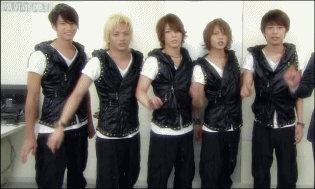
FROM KAT-TUN
.::jom sembang!!!::.
me, myself~

- facchan
- TERENGGANU, Malaysia
- 私は hyphen です。。 「-」 is my part よろしく ね~!O(≧▽≦)O 5-nin forever...
Categories
Eien no Ai

Kamenashi Kazuya
Popular Posts
-
bismillah.salam yoosshhhaaaa~~ this is my 100th entry !!! banzai~ banzai~ banzai~!!! *throw confetti*. ahaha. so to celebrate this (perlu ke...
-
I LOVE YOU. I'll patiently wait for your appearance in media. I've faith in you. Let's be number one hyphen. ...
-
FANDOM ZONE. JANGAN DUK BACA LAH. STAY AWAY FROM THIS ENTRY :D Entah la. Aku rasa x excited pon dgn single baru KT nih. Aku ni mcm dah sah...
-
bismillah.salam nyahahahhah suka gila tajuk aku!! XDD hohoho.. aku belom start agi entry bulan 12 nih.. eh tipu.. ari tu dah update yg ...
-
assalamualaikum :D aku demam nih.. sebab tu malas nk update blog ! *alasan* aku baru balik from KL nu ha.. pastu demam pulak. hohoho.....
Facebook Badge
all the time fav dorama!!

NOBUTA WO PRODUCE
fav song- Truth by Arashi
.::hari-hariku::.
-
▼
2010
(182)
-
▼
April
(19)
- Benkyou Shimashou~!! +__+
- PREVIEW GOING PV
- first paper,cam hampeh!!
- Motorku, Motormu jua~~ Orz
- INSOMNIA (xleh tido malam!!!)
- xleh tahan!!!
- jadual exam sem ni!!
- meme!!
- break my promise.annoyed mode!!
- PENGUMUMAN!! PENGUMUMAN!!!
- KAME!! again in SC!!
- DEPRESSION!!
- epi besday abe P!!!
- are??
- doshite, A-san??
- random is all around~~
- fangirling tyme~~
- new fonts!!!!
- movie maker~~
-
▼
April
(19)
.::follow me::.
Powered by Blogger.



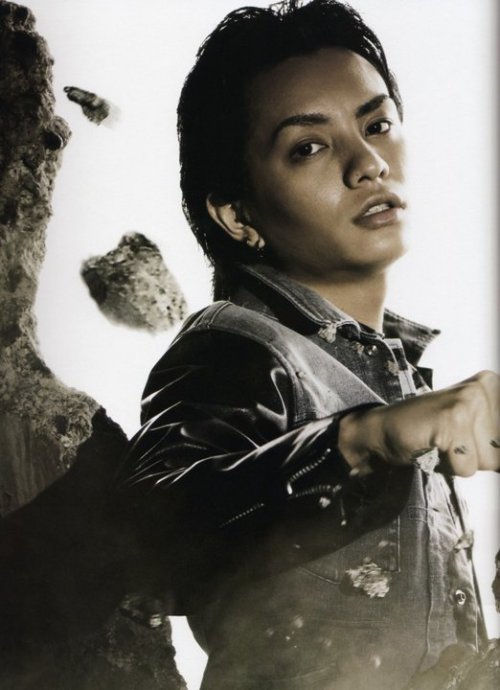
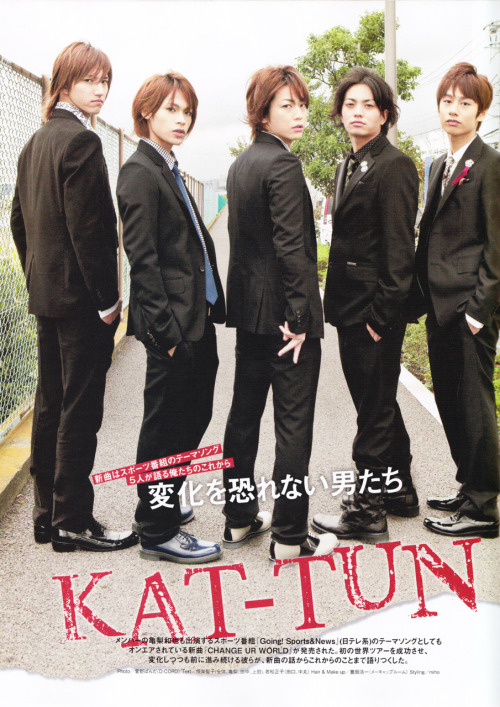





April 6, 2010 at 12:45 AM
hehe welkam2 :)
nk jugak nme kame tu.ish3
April 6, 2010 at 2:14 AM
hehehe ofkos la~~~